Pay Summary
Here is a summary of where you are in the payroll. Information on the current period, how many were paid, employer's costs and the total net pay are available. This also displays data on the payment history, pay period and pay date.
This is also where the payroll cycle is completed.
Prerequisites
- No prerequisites
Rules and Guidelines
- Only use the Employee Final Pay Changes for any override to system calculated figures as a last minute adjustment.
- If Reverse Pay is used after the Employee Final Pay Changes have taken place, then no back-up of these changes will take place. You may refer to the Final Employee Pay Changes list to identify the override adjustments that were previously entered.
- Fields that are marked with red asterisks (*) are mandatory.
This is a graph showing the Total Net Pay over the previous few periods.
If you are a new client, the graph may be clear but it will be populated as you move through the periods.
On the right side, a number of links are available. These are enabled or not depending on where you are in the payroll cycle.
Suggested Actions
Selecting the View Reports displays a screen with a number of reports. The display shows:
- Report Name
- Number of Pages
- Job User (user who created the reports and ran the payroll)
- Date the reports were run
- Time the reports were run
Clicking this displays the report for checking.
This link, which is a wizard, is similar to the Early Pay Modelling Facility. However, unlike Early Pay, this wizard has no prohibitions despite a Payroll Calculation. This facilitates any additional minor amendments needed to an employee pay that may become necessary.
Note that any individual overrides made here will be discarded should you perform Reverse Payroll at a later stage.
For the detailed information of this wizard, you may go here.
This link is only enabled when there is/are employee/s processed within the Employee Final Pay Changes.
Clicking this link reruns batch reports, taking into account the changes made via Employee Final Pay Changes.
The selection of this option is a re-run of batch reports only to include the latest changes which also includes, where Reverse Pay is then selected, a separate list of all Final Pay Changes made since Preview Reports was last generated.
Payroll with Preview Stage (Preview set to 'On') contains this link.
This is the third stage of Selective Auto Run.
If you need to make amendments to the payroll, this will restore the payroll back to before the Calculate Payrun was run, allowing changes to employee details or pay.
Once selected, click the Run Process button.
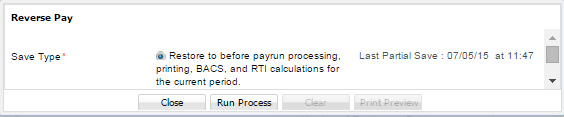
The Run Process displays a message when running.
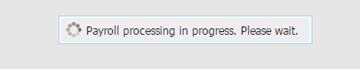
Once complete, the Payroll Status will change to 'Reverse Pay Completed.' Click the Back button to make changes via the previous steps, and select Calculate Payrun when ready to calculate the payroll again.
This is run once the reports have been checked, and you are sure that the payroll is correct. A selection window will pop up. Check the Continue option, and select the Run Process button.
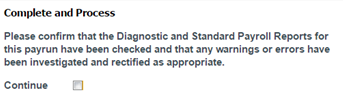
The payroll processing message will appear.
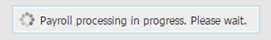
If the message clears, you may find the Payroll Status is "Complete and Process in Progress."
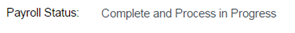
If this is the case, wait a couple of minutes, and click the Check Payroll Status to check if it has completed. If it has, the Payroll Status will change to "Complete and Process Completed."
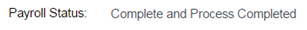
Note: If the Payroll Status doesn't change to complete after 10-15 minutes, there may be a problem. Please contact us: 0844 391 1921.
Selecting this will display all the payslips for the period in a PDF. If necessary, these can be printed via the "Print" option.
This is a link to detailed payroll reports which is similar to the View Reports option but also allows access to previous periods.
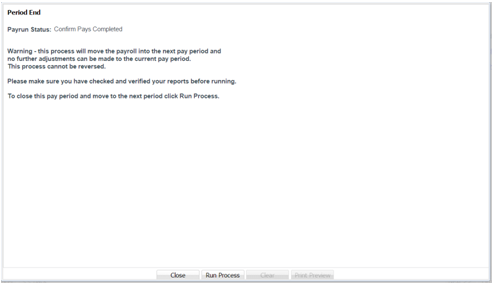
This is the final stage of a normal payroll period. This clears the period down and advances to the next, ready to input data again.
Read the message, and if everything is verified, select the "Run Process" option.
Select "OK" on the Processing Type message.

The Payroll Status will then change to "Period End Submitted."

Use the Check Payroll Status button to refresh. After a few minutes, the status should read "Calculate Pays Pending."
Either go Back and make changes for this new period or Finish to close.
This box is ticked when in Auto Lockdown. This is a view-only field.
This option is only applicable to Managed Teams with a user type of Vendor Ops.
This is determined by customer Pay Date, Pay Frequency, and other variables.
This box is ticked when in Auto Cleardown. This is a view-only field.
This option is only applicable to Managed and Bureau with a user type of Vendor Ops.
This is only carried out following pay day, and varies according to Pay Frequency but can also be configured.
Select Next >> to continue with the workflow or select Back >> to return.
Click this link --> Employee Pay Wizard if you want to go to the Wizard's Help.